iPad Ergonomics, Posture and iPad
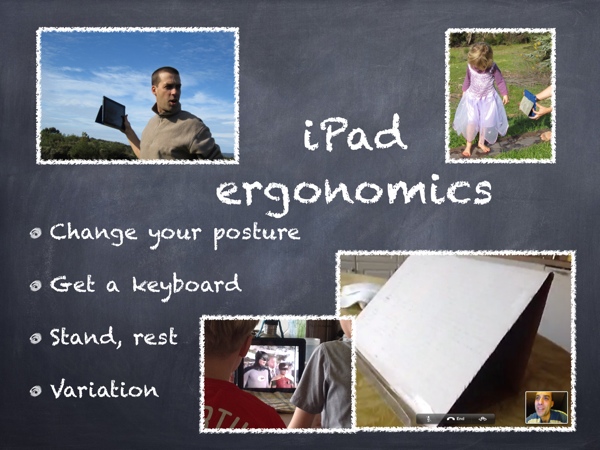
Ergonomics, defined as "the branch of engineering science in which biological science is used to study the relation between workers and their environments" (WolframAlpha) For years, computer ergonomics has been studied and numerous inventions created to support our body's interaction with computing devices. This is because traditional computing practices are BAD FOR YOUR BODY.
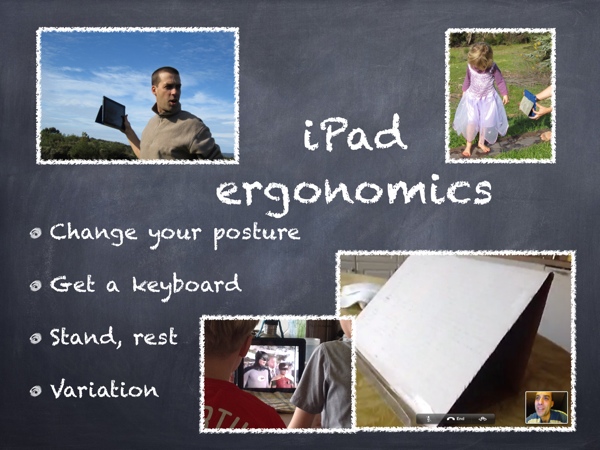 With years of painful experience behind me I am delighted with the iPad. No longer is computing relegated to the back-room or office, but we can now interact with the digital, virtual world, from wherever we are, in any position we like.
With years of painful experience behind me I am delighted with the iPad. No longer is computing relegated to the back-room or office, but we can now interact with the digital, virtual world, from wherever we are, in any position we like.
We are unlikely to walk around the verandah and dictate to our laptop! iPad has taken what one used to require a laptop to accomplish and fit it all into one little magical device... and added hundreds of improvements on the original concept of computing.
Thank goodness! Teach yourself (and your kids) how to type using a bluetooth wireless keyboard connected to your iPad... somewhere nice, like in the garden. It would be much nicer to take typing lessons in the cubby house or gazebo... and now it's possible without any wires or cables...
iPad works with your body like nothing else, as it can GO wherever you need it to go.
REPETITIVE STRAIN & Traditional Computing
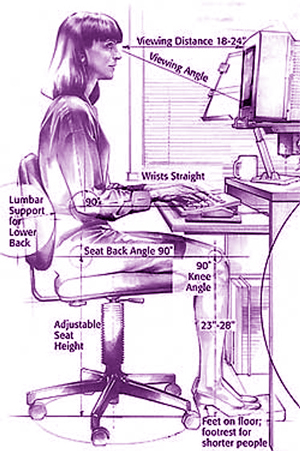 Repetitive strain injury is a syndrome associated with activity related arm pain (tendinitis, carpal tunnel, cubital tunnel, thoracic outlet and others. These disorders are usually attributed to 'lifestyle without ergonomic care'. Wikipedia sites an example of repetitively chopping vegetables with a blunt knife' as being un-ergonomic. Wikipedia.
Repetitive strain injury is a syndrome associated with activity related arm pain (tendinitis, carpal tunnel, cubital tunnel, thoracic outlet and others. These disorders are usually attributed to 'lifestyle without ergonomic care'. Wikipedia sites an example of repetitively chopping vegetables with a blunt knife' as being un-ergonomic. Wikipedia.
LET'S ALL STOP DOING THAT. We can move AND compute at the same time. The days of the mouse, for the everyday user, are over. Accept it now. The sooner you do, the better it will be. The sooner you free yourself from your desk, where possible, the better your BODY will feel about it.
My long-time computing habits have incorporated many of these syndromes, primarily caused by wrist compression and numbness along my little fingers, upper shoulder pain, etc. My little fingers are sure grateful for the iPad!
Why I love the ergonomics of iPad
![]() The flexibility is the most ergonomic advantage of all. Left hand or right hand, holding it landscape or portrait, it's light enough to hold where I want it, but heavy enough to realise that its THERE.
The flexibility is the most ergonomic advantage of all. Left hand or right hand, holding it landscape or portrait, it's light enough to hold where I want it, but heavy enough to realise that its THERE.
There are several things I'd recommend when considering the ergonomics of iPad:
CHANGE YOUR POSTURE
Use the movability of your iPad to do just that... MOVE. Shift hands, shift positions, set the iPad on a secure location to read, but move your head from time to time. It's just a matter of remembering to shift position or location.
Get used to using your iPad everywhere, in any location. Rather than always sitting in the same chair in the same light using the same hand, vary your iPad location. I have begun dictating and having iPad read paragraphs and pages of text via 'speak selection' as I walk around and around on the verandah.
It's amazing how much you can accomplish while walking on warm bricks with bare feet! Remember, it's all about repetition, so be sure to change how you hold your iPad to get the best ergonomic result.