Review: Pinterest for iPad
Pinterest for iPad is a great way to delve into this new visual social network!
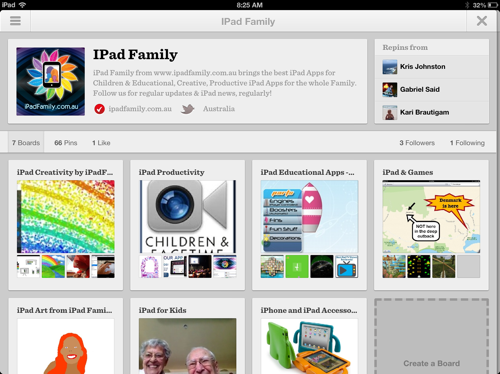
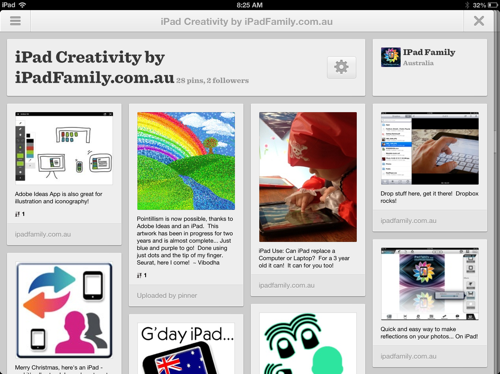
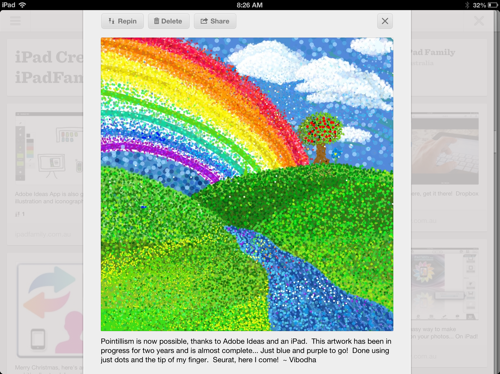
Features of Pinterest for iPad:
- Easily collect visual information from around the web
- Make visual lists of any type of information
- Upload and share a set of photos or graphics with anyone
- An interesting way to interact with this new visual social network
- Fantastic for visually oriented people
If you haven't used Pinterest yet, trying it out on your iPad is a great way to delve into this new visual social network. Pinterest revolves around "boards" which you can "pin" pictures to. The idea being that you have a visual reference of things you would like to keep track of. Just like a pin board or noticeboard in your house or office.
It's really quite easy to add things to your pin board. Using the Pinterest app for iPad you can browse the web and when you find a picture or image that you might simply click on the payment button which will pin any image on the page to your Pin board.
You can also browse the thousands of pinboards other people have created, and easily Pin something you've seen on someone else's board to your own board. You can have your pin boards be public, or you can keep them secret. You can even choose to share them with just a few select people, or allow a friend to Pin images directly onto your board.
Pinterest is a great way to keep track of ideas visually, rather than in a list. It's a great way to collect ideas for anything; renovating your house, making a Christmas list, even choosing wedding flowers! The ability to browse the web and browse others pin boards makes it easy to collate any kind of visual information. You can even upload images directly from your iPad to your pin board so that you can keep track of your own images. You can also make as many pin boards as you like.
If you haven't tried Pinterest, now is the time. Fun and easy to use, especially on your new iPad.Pinterest for iPad is an easier way to interact with Pinterest than computers... #ipadsocial #ipad ipadfamily.com.au/ipad-app-revie…
— iPad Family (@IPadFamily) December 17, 2012