Review: Easy Stop Motion studio: Introduction to animation
Excellent, easy to use animation studio with shapes, great educational and fun App for children of all ages.
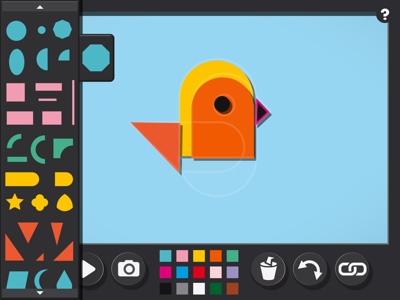
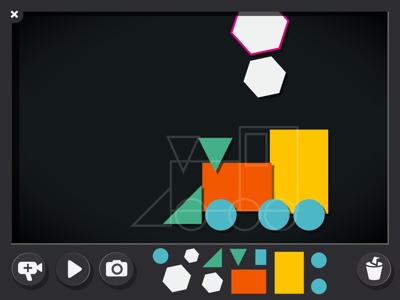

Features of Easy Stop Motion studio: Introduction to animation:
- Easy Studio puts animation even into the hands of toddlers
- Learn how objects are formed using shapes
- Excellent practical tutorial animations teaches the basics
- Understand the principles of animation
- Enhanced creativity and fun
This animation studio is fabulous for children of all ages, it has 2 main modes: Easy & Expert.
The
EASY mode has 6 learning levels. They are designed to practically teach how an animation is constructed, while your child makes it.
Move
the shapes from the bottom into the correct places in the picture and
take a 'photo' using the camera symbol. The outline or guide shows where each
shape is to be moved to next. Move all the shapes and take the next picture. Continue with this process until you have finished
the tutorial and have created your movies.
The
EXPERT mode is free create using the same principles. You have a large range of shapes to choose from. You can change the colour, size, rotation of objects as well as the background colour.
You have full control over which shapes in your animation move, where to and how far.
I recommend completing the tutorial mode with your child before trying Expert. This consolidates the animation technique.